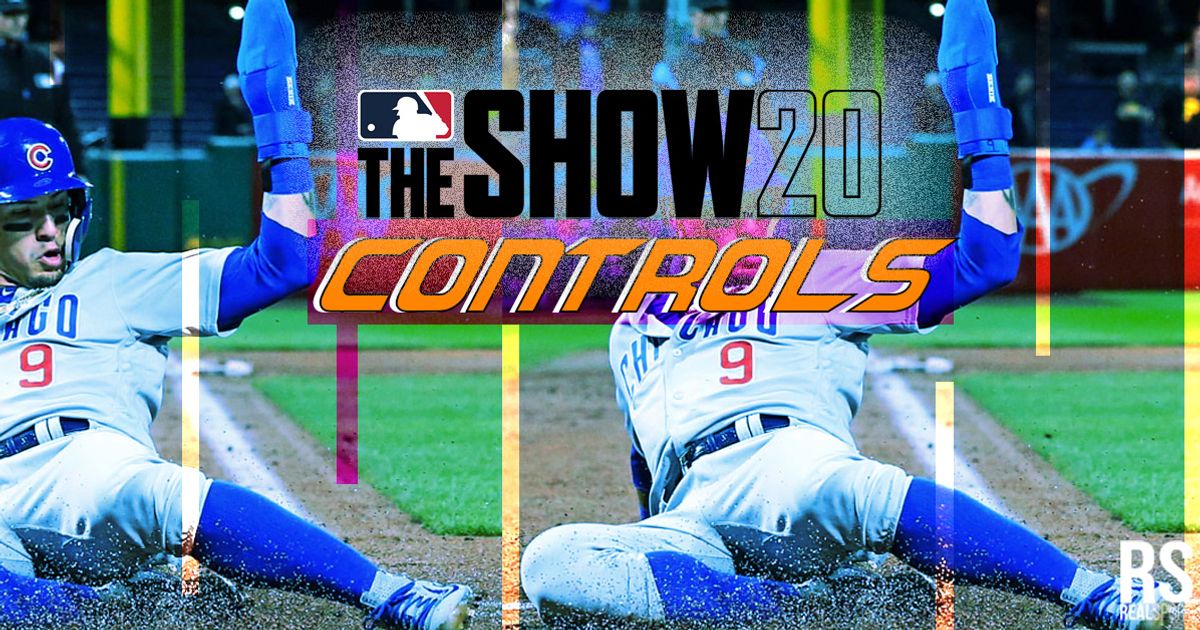The baseball season may be suspended, but thanks to MLB The Show 20 you can get your fix of the national pastime.
There are a lot of new features in this year's game, and you can read up on them in our review!
Controls for sports games can often be complicated and lengthy, and MLB The Show 20 is no different.
While you don't have to do everything at once, there are several main features that you need to get a hang of, and perfecting the art of power hitting, base-stealing, and fielding will take some time.
Without any in-case control manual these days it can also be hard to discover and learn all the controls you need. That's where we come in.
Table of Contents
This is the complete controls guide for MLB The Show 20.
Hitting
Action | PS4 Controls | |
|---|---|---|
| Power Swing | ■ |
| Contact Swing | O |
| Normal Swing | X |
| Sacrifice Bunt | ▲ early & hold |
| Drag Bunt | ▲ late |
| Aim the Plate Coverage Indicator (PCI) | Left Stick |
| Guess Pitch Type | R2 + X, O, ■, ▲ |
| Guess Location | R2 + Left Stick |
| View defensive shift & ratings | R3 |
| Control the Camera | Right Stick |
The controls for hitting are not complicated, but it can be difficult to get to grips with everything there is to do. This year's gameplay has a big focus on the PCI, so get used to using it!
The main one is your swing. Most of the time you'll want to go with a normal swing (X).
This still has the chance to mash a homer, but is more controlled and requires less precise timing.
A power swing is all about distance. You need to be accurate with your PCI placement and timing to make contact, but if you do, it will be a rocket.
The contact swing (O) is more about making contact with the ball. You won't blast a bomb with it, but you'll foul off a tough pitch and keep yourself alive.
READ MORE: Everything you need to know about MLB The Show 20
Bunts (▲) are rarely the sensible option since they're so hard to successfully execute, but some of the faster players have terrific bunt ability so from time to time you can lay one down and try to leg it out.
If you use the guess pitch type and guess location and get it right you can crush the ball out of the park, but get it wrong and you have almost no chance.
It's all about getting your PCI right.
Pitching
Action | PS4 Controls | |
|---|---|---|
| Pitch Type 1 | X |
| Pitch Type 2 | O |
| Pitch Type 3 | ▲ |
| Pitch Type 4 | ■ |
| Pitch Type 5 | R1 |
| Pitch Out | L1 + X |
| Intentional Walk | L1 + O |
| Pitch Location | Left Stick |
| Start Pitch Meter, Select Power, Set Accuracy | X, X, X |
| Request Catcher's Pitch Call | R2 |
The pitching controls of MLB The Show 20 are pretty simple and exactly the same as last year.
You can select a pitch with one button and use the left stick to determine the find the perfect location. The edge of the plate, particularly the corners, are the best places to aim and you should avoid the middle.
To deliver your pitch you use three taps of X.
READ MORE: Everything there is to know about Madden 21
The first tap locks in location and begins moving the power meter. The second tap locks the power at the top of the meter. The third is the location and release of the ball. As the pitch indicator comes back down you want to stop it as close to the yellow line as possible.
If you aren't sure what type of pitch to throw then you can ask your catcher to recommend a pitch and a location with R2. In this case a spinning icon will appear over a pitch and the catchers' glove will shine through the strike zone.
Baserunning & Stealing
Action | PS4 Controls | |
|---|---|---|
| Lead Off Individual Runner | Left Stick + L1 |
| Lead Off/Advance All | L1 |
| Steal Individual Runner | Left Stick + L2 |
| Steal Early | L2 (Hold & Release) |
| Steal All Runners | L2 |
| Stop Runner | R2 |
| Return All Runners | R1 |
| Return Individual Runner | Left Stick + R1 |
| Point To Target A Runner | Left Stick |
| Advance/Return Individual | Left Stick + O, ■, ▲ |
Baserunning and stealing can be quite tricky.
In Road To The Show where you are only in control of yourself, it's a bit easier. However, in a full game experience it can be hard to time your steal attempt correctly and still take advantage of a poor pitch that hangs in the middle of the plate.
You can advance the lead off of a specific runner by pointing the left stick at them and pressing L1. If you only have one man on base and you want him to extend his lead, you can just click L1 once.
Once you find your ideal leadoff range you then need to time your get off and hit L2 while pointing the left stick at your runner.
Sliding
Action | PS4 Controls | |
|---|---|---|
Hold to Initiate Slides in RTTS/Player Lock | L1 | |
Home Plate - Straight in Feet First | RS Down | |
Home Plate - Straight in Head First | RS Up | |
Home Plate - Wide Right Feet First | RS Down & Right | |
Home Plate - Wide Right Head First | RS Up & Right | |
At Bases - Straight in Feet First | RS Down | |
At Bases - Straight in Head First | RS Up | |
At Bases - Hook to the Left | RS Left | |
At Bases - Hook to the Right | RS Right |
New to MLB The Show 20 is the ability to slide into the bag.
It may seem like a minor thing, but picking the right slide option can be the difference between an out and a victory.
Fielding
Action | PS4 Controls | |
|---|---|---|
| Move Player | Left Stick |
| Switch To Closest Player (Without the ball) | L2 |
| Throw to Cut Off Man | L1 |
| Dive | R2 |
| Jump | R1 |
| Throw To Home | X |
| Throw To 1st | O |
| Throw to 2nd | ▲ |
| Throw to 3rd | ■ |
| Jump/Dive | Right Stick |
Fielding is often the trickiest part of any baseball game.
It can be difficult to get a good angle on the ball, especially in the outfield, but the important thing to remember is that you have to use the left stick to move but that it is not needed in the direction of the throw.
You throw to bases using X, O, ▲, & ■, or to the cut-off man with L1, and should hit that as soon as possible to ready your throw.
Explore new topics and discover content that's right for you!
MLB The Show