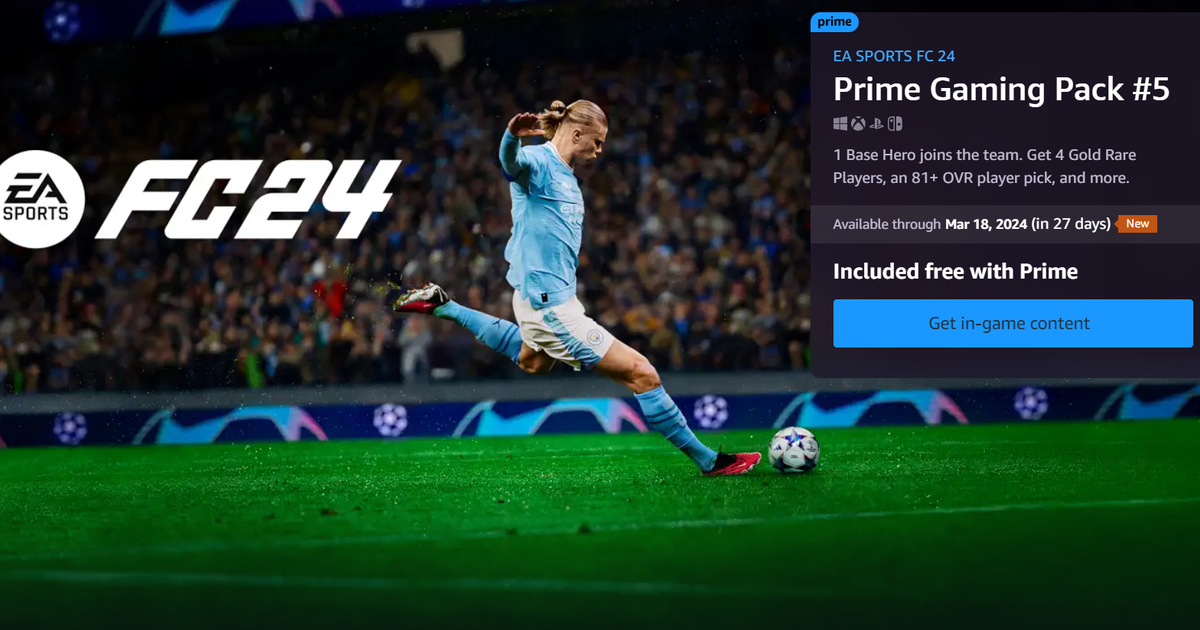FC 24's Prime Gaming Pack 4 has already been replaced just under a month since it was released, with pack number 5 available for Ultimate Team players right now.
The monthly packs are exclusively available for all players who have an Amazon Prime account, giving their Ultimate Team an extra boost with a token pack to open.
Below, we will go through everything you need to know about February's Prime Gaming Pack, including the featured rewards, the promo duration, and how to redeem.
Prime Gaming Pack 5 out now
The January Prime Gaming rewards have come to the end of their cycle, meaning Prime Gaming Pack 5 is next in line to offer some exclusive items to FC 24 Ultimate Team players in February and beyond.

Prime Gaming Pack 5 is now available for all eligible players to redeem after Pack 4 expired on 19 February.
As was the case with Pack 4, Prime Gaming Pack 5 will be live for just under a month, concluding on 18 March according to the Prime Gaming website.
Prime Gaming Pack 5 rewards
Prime Gaming Packs usually include four sets of different rewards, and Pack 5 is no different. However, for the first time since FC 24 was released, players will be able to redeem a Base Hero on a 15-game loan.
Let's take a look at the confirmed rewards included in Prime Gaming Pack 5:
- 4x Gold Rare Players (Untradeable)
- 1x Player Pick with min OVR 81+ (Untradeable)
- 6x Rare Consumables
- 1x Base Hero (15 games loan)
Unlike previous packs which have included a forward on loan, Prime Gaming Pack 5 features a random Base Hero player, who will be revealed when you open your pack.
Several Ultimate Team users have wasted no time in claiming their new packs, with many receiving the likes of Hero Modric, Ginola, and Puyol among others.
How to get Prime Gaming Pack
The FC 24 Prime Gaming Packs are only available if you have an Amazon Prime account. For those who have, you can link your Amazon Prime account with your EA account in quick time, and here is how!
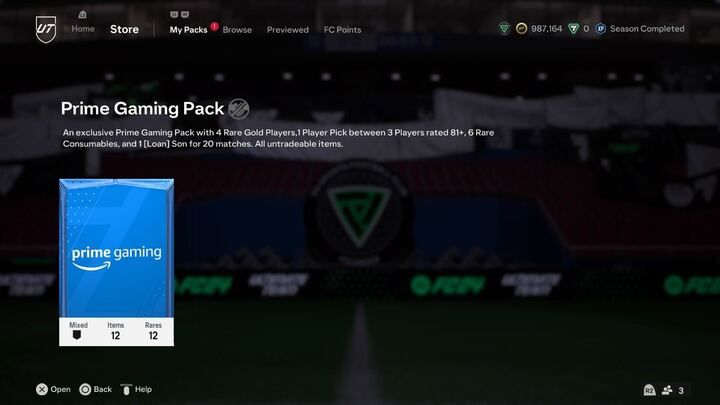
- Ensure that the Amazon account you intend to link is the one you will have access to throughout the lifetime of your EA Account. If you switch Amazon accounts later, you may lose access to redeem loot on your linked EA Account.
- Visit the Prime Gaming website and click on the 'Sign In' button at the top of the page. Make sure you are signed in to the Amazon account you wish to link with your EA Account.
- Return to the Prime Gaming homepage.
- Locate the loot you wish to claim and click on the 'Claim' button.
- You will be redirected to a new page displaying all available, past, and future rewards.
- Click 'Claim now' on the reward you desire.
- A screen will appear, showing your Amazon Prime account information. Confirm that it is the correct account for your content. If not, click 'Switch Amazon account' to select the right one.
- Click 'Go to Electronic Arts.'
- You will be taken to a new page, and you may be asked to sign in to your Amazon account again. Be sure to use the same account you used in the first step and click 'Sign In.'
- You will be prompted to allow Electronic Arts access to your Amazon account. Click 'Allow.'
- Click 'Return to Amazon.'
- Finally, click 'Complete claim' to finish the process.
Future Stars Team 2 Out Now | Fantasy FC Heroes Promo Coming Soon | FS Right Back Power Up Evolutions Guide | EA Spark Backlash Over FC 24 "Packs For You" Section | Best Wonderkids in Career Mode | All new & updated face scans
Explore new topics and discover content that's right for you!
EA Sports FC