NBA 2K22 has been going relatively strong since launch, but they're running into a gamut of bugs and issues with the latest being the dreaded UserData corrupted error.
The issue has appeared before, and fortunately we've got full details direct from 2K on how to fix UserData corrupted in NBA 2K22 so you can take care of this issue.
NBA 2K22 sees return of dreaded UserData corrupted error
It looks like NBA 2K21 has left a few lingering bugs in NBA 2K22, as the latest next gen update seems to have triggered the return of UserData corrupted errors.
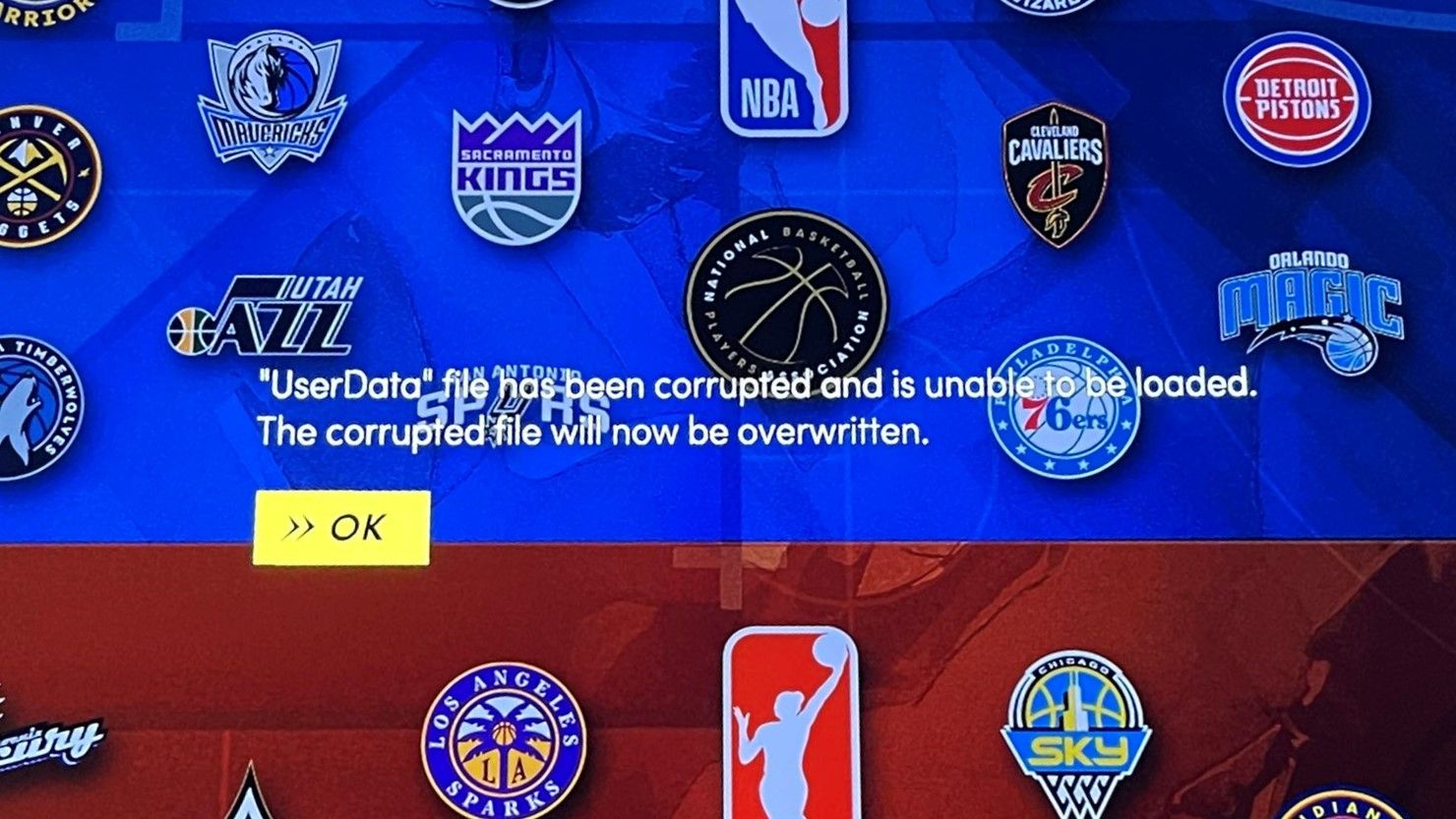
The image above, shared by this Twitter user, shows the error message that many are seeing now in NBA 2K22.
Some players have seen messages saying MyTEAM data was corrupted in the past, or more recently some are also seeing the "CareerModeBuilds" file has been corrupted.
As scary as the warning can be, there is a pretty simple fix that we know of directly from 2K Support which worked in NBA 2K21 and they've reaffirmed should work in NBA 2K22 as well.
How to fix UserData corrupted, MyTEAM, CareerModeBuilds in NBA 2K22
When the issue first hit NBA 2K21, there was a new post soon after from 2K Support addressing the problem.
Since the error has returned, 2K Support has reaffirmed with another post specific to NBA 2K22 that the same fix should work to remedy the issue.
2K has explained the issue is with reserved space, and players need to load the game and only select the "Play Now" option rather than heading into the main game.
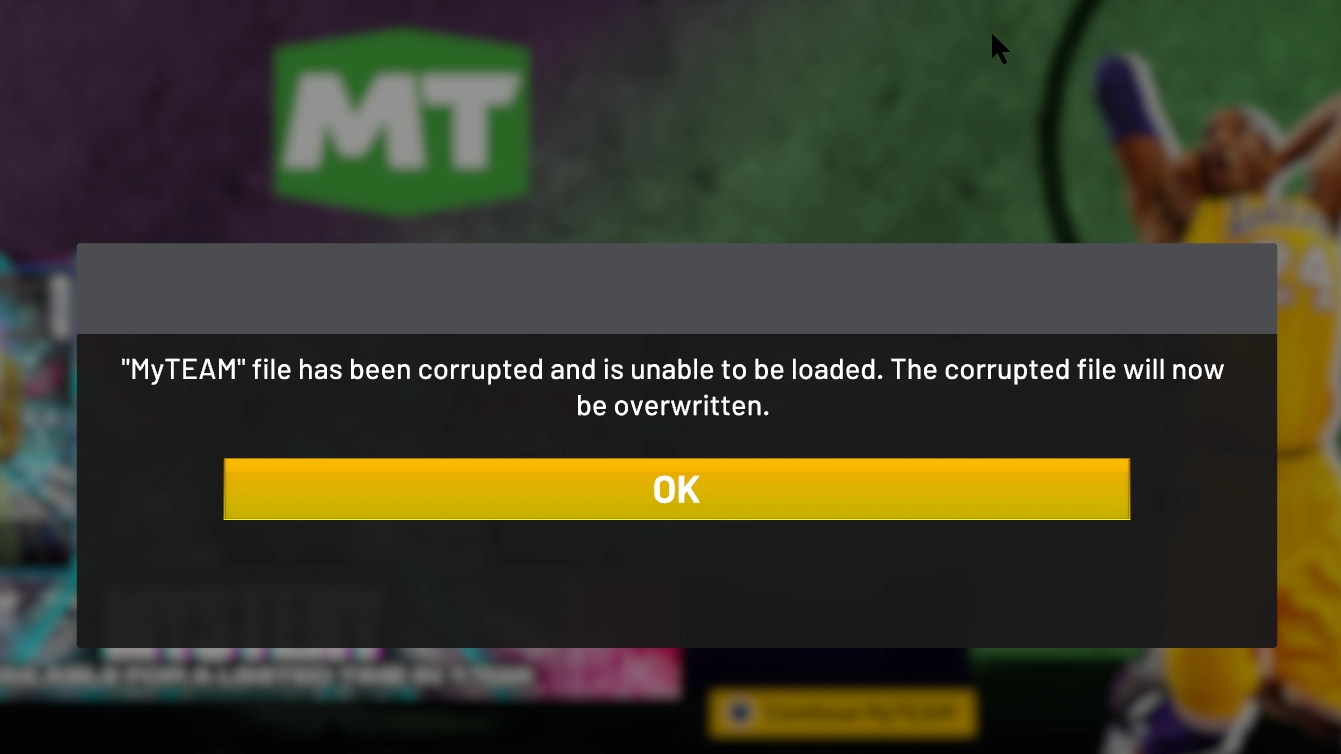
From there, players are advised to just stay on that menu and leave your platform alone while it downloads data.
"After a few hours (or longer, depending on your internet connection), you will receive a notification in yellow font on the bottom left of your screen telling you to return to the main menu," 2K Support stated. "Once you do, your game will be fully updated and your reserved data will be reinstalled."
If this reported fix doesn't work for you, or you've lost your save file already, the best thing to do is get in touch with 2K Support directly.
One Reddit user stated that 2K was able to restore their save file and badges, but animations and career progress were lost.
Right now, the safest course of action for players is to follow 2K Support's guidelines to fix the issue and to contact 2K Support directly if that doesn't work or if save data has already been lost.
Explore new topics and discover content that's right for you!
NBA 2K




