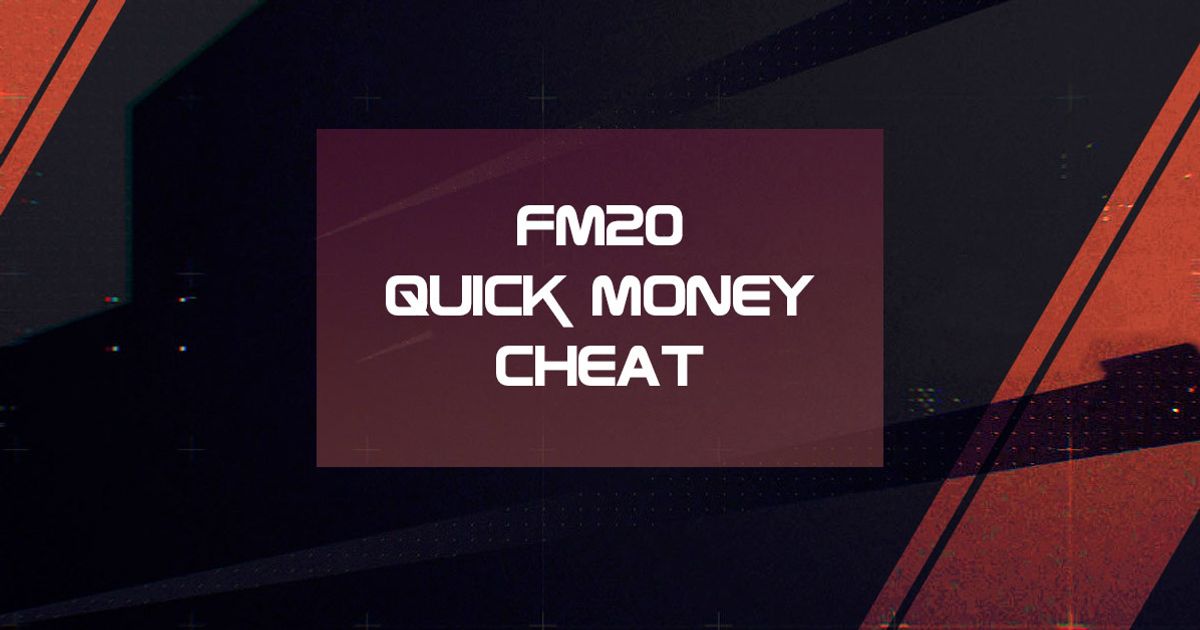Football Manager 2020 is an iconic game, but for the life of the franchise, there have always been ways to cheat the AI.
If you aren't a transfer market powerhouse like Manchester City or PSG, then it can be tough to compete. Often those with the biggest budgets do well.
Some FM20 players like to play 'clean' but for those looking for a small boost that won't compromise the integrity of the game too much, then follow the below.
Football Manager 2020 Cheat - selling exploit
The principle of buying a free agent and then selling them is not a new idea in Football Manager. This is part of managing a successful football club.
Using the standard process, the AI knows the player has been signed recently and other clubs don't bid on your player.
But there's a workaround to confuse the AI.
READ MORE: Classic Football Manager 2020 cheats
This loophole allows this to be done in a matter of days. Thus speeding up the process and unlocking funds there and then to spend on players you want.
Step 1 - Sign as many free agent players as you can
Sign up the best free agents that you can find.
SPOILT FOR CHOICE: Every window there's loads of free agents to choose from
They should be players that will expect to be in the first-team squad. But be careful not to offer silly wages. You don't want to end up being stuck paying part of them once the player moves on
Step 2 - Move the player to the u19/u20s squad and then warn them about transfer list
Yes, this is the first bit of magic. They will instantly be upset by the action and give you the opportunity to talk to them.
READ MORE: Best Football Manager 2020 formations
Once you have moved them to the youth squad, right-click on their name and go to speak about > warn player > warn player transfer list.
Important - always select the 3rd option "I'm considering putting you on the transfer list if you don't sign a new deal".
This tricks the AI into thinking this player has been at the club for a while. This is important to the logic of offering to clubs.
On the next set of options select the 3rd option again "this was only going to be a warning but if that is your attitude I'm going to transfer you now".
Step 3 - Offer the player to clubs
Next, right-click the player name again and go to transfer player > offer to clubs.
CONVEYOR BELT: As quick as they come in, they go out
In this menu, you want to click the tick box at the bottom that says "transfer list player and set as surplus to requirements".
READ MORE: Football Manager Euro 2020 - aguide to winning with England
Leave the value as unspecified and then press the "offer to clubs" in the bottom right.
Step 4 - Discussing personal matters
The player will want one last chance to patch things up with you. You will get a notification of the player wanting to discuss personal matters with you.
Discuss with them and select the 2nd option "you have no future at the club so I have removed you from the first-team picture until we can find someone to sell you to".
Then on the final screen, select the 2nd option again confirming your decision that the player needs to go.
Step 5 - Confirm offers
Within a day you will have received multiple offers for the player at their market value. This works at every level for every club.
Will it be fixed for FM21?
The developers of Football Manager are often quick to jump on things like that as realism is important.
ABOUT TIME: Is this the year the women's leagues are added?
This cheat just speeds up what can be done over a long period. But it would be unlikely to see this loophole still present in FM21.
READ MORE: Everything you need to know about Football Manager 2021
Explore new topics and discover content that's right for you!
Football Manager